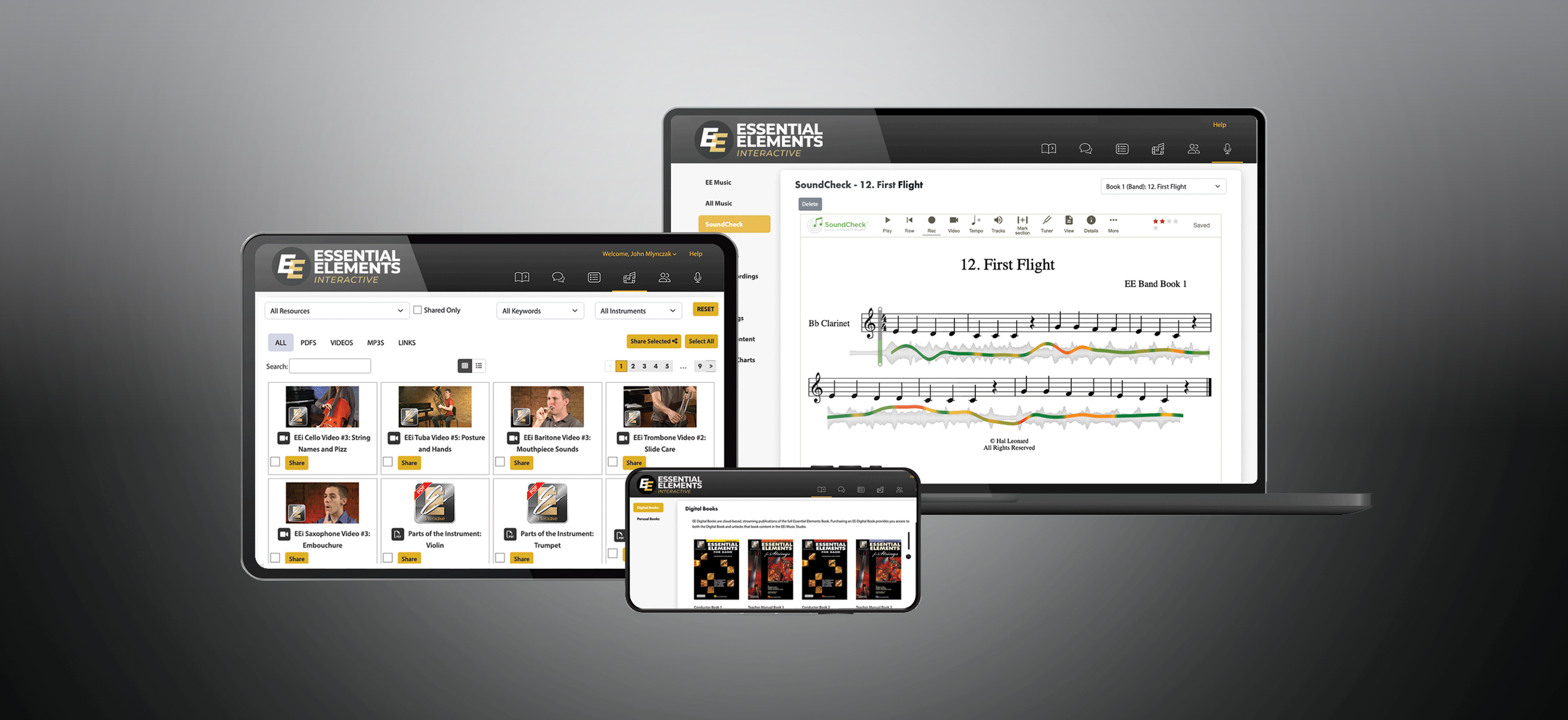After creating your teacher account, there are several quick and easy ways to dive right in to EEi.
1. Music Studio Melodies and Accompaniments
The EEi Music Studio is an excellent practice tool that allows students to hear the exercises performed by professional musicians. The multiple styles of accompaniments also let students experience a wide variety of musical styles on each exercise. They can practice the same exercise multiple times, each time with a different accompaniment.
Give this a try in class and let your students have fun with this at home.
Now, practicing is more effective and more fun with the EEi Music Studio.
2. Additional Resources: Reproducible Music PDFs
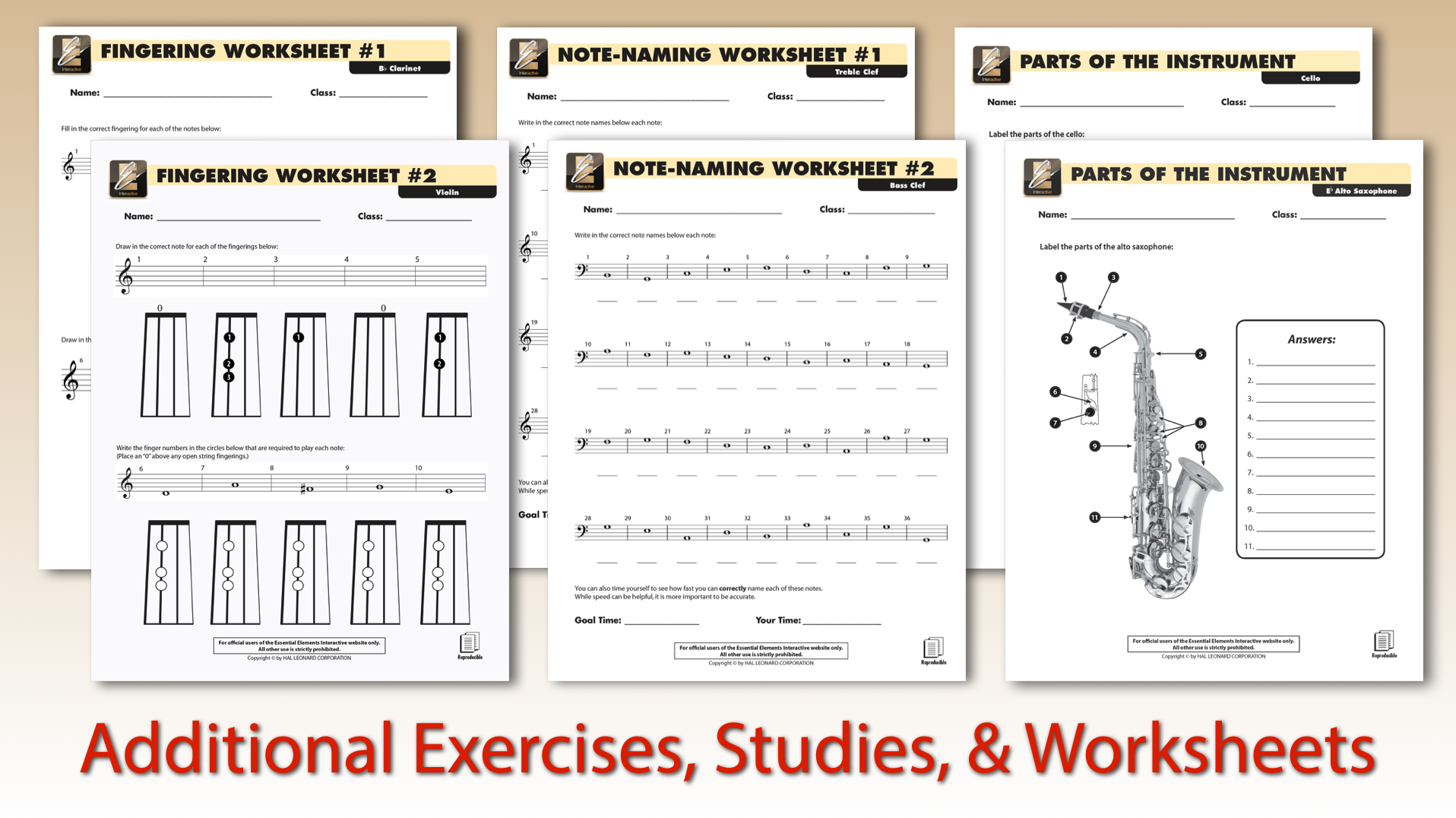
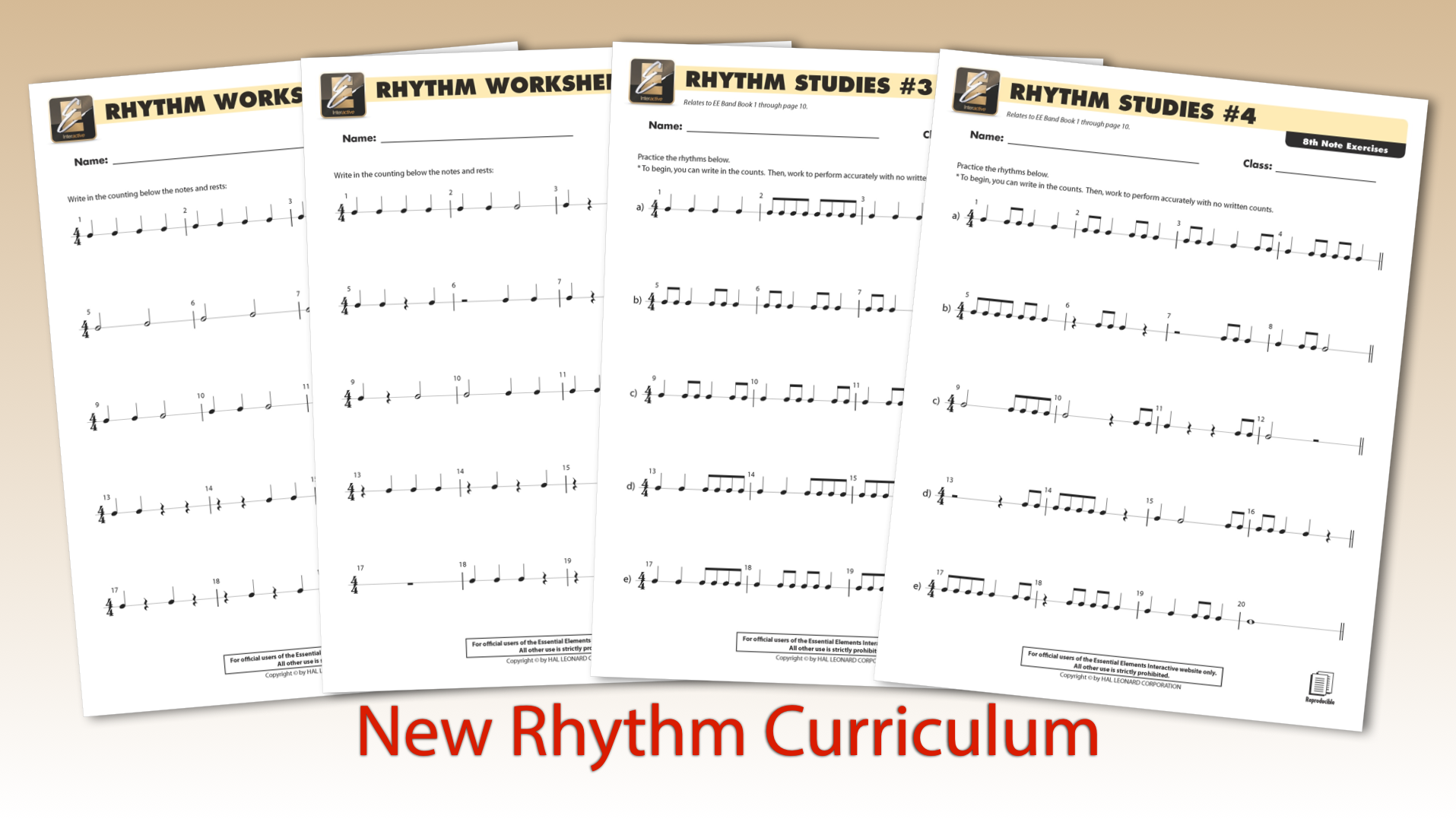
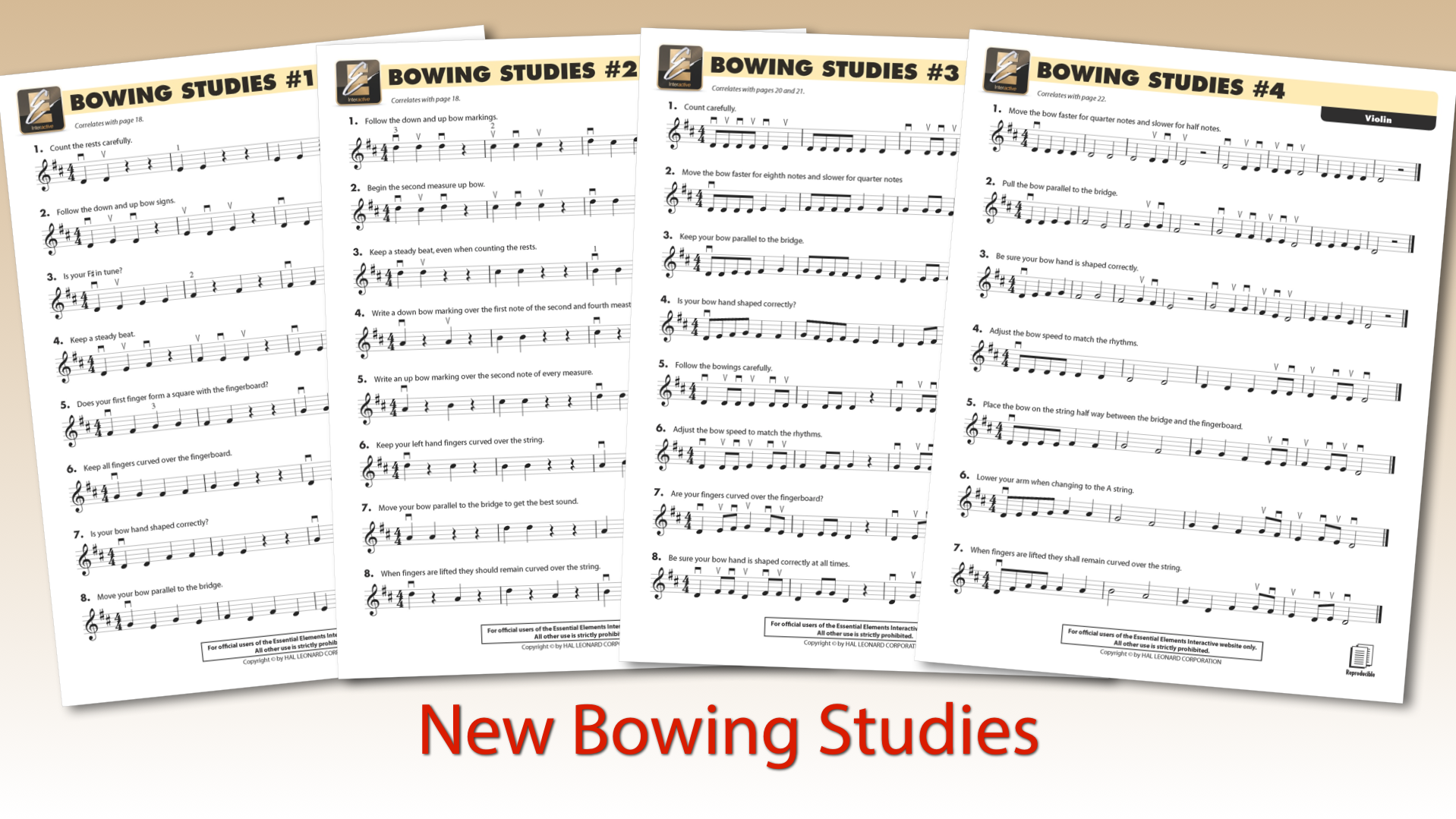
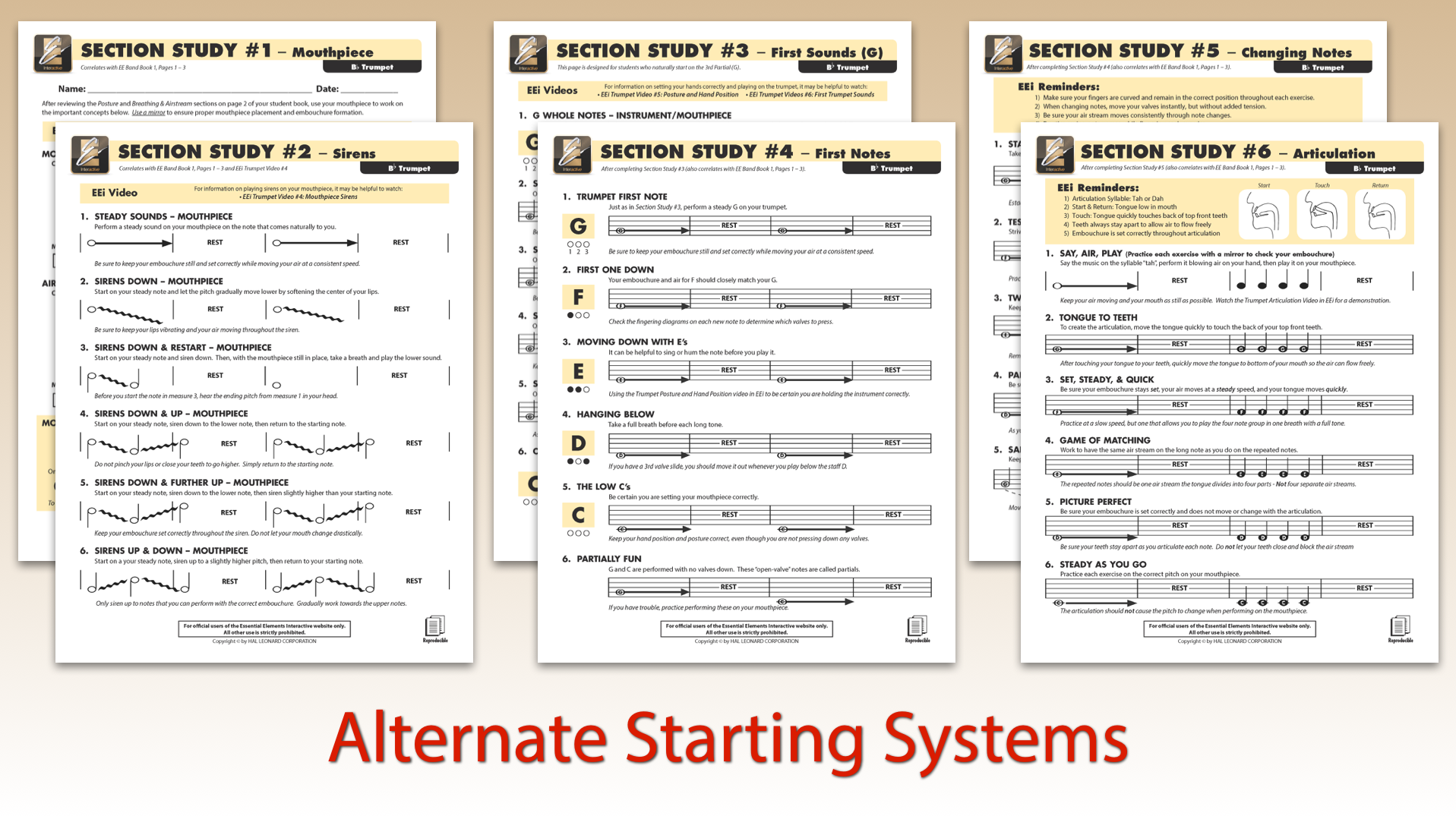
Browse the resources section to find additional teaching materials. These PDFs are downloadable and can be used in any EEi classroom as introductory or review material. Find resources on many topics including:
Music Theory
Rhythm Counting
Note-Naming
Instrument Specific Sheets
And more...
3. EEi Online Instructional Videos
Many teachers love having these instructional videos to help their students understand instrument assembly and care, tone production, hand position and more. These are easy to use in class and can be used again at home as reinforcement.
Since they are online, students can view these on any device.
EEi Tech Tip: If you have devices in your class (iPads, Chromebooks, etc.), have each section do a group activity and watch their instrument video together.
Don’t have an EEi Teacher Account?
4. Make Class Recordings
Make a quick recording of your students in class for them to hear. Kids always love hearing their group performances and the EEi Music Studio allows you to record on any internet-connected device. Save it online for a few months down the road to show students their progress throughout the year.
The recording feature in the EEi Music Studio is easy to use and stores all your recordings in the cloud.
5. Get Your Students Signed Up in Your EEi Classroom
Your students will love practicing in EEi and they can easily set-up their own personal accounts with a little help from you. It's as simple as 1-2-3:
This simple process is:
Teacher Shares Link - Teacher copies unique link from their EEi Teacher Account and shares this with the students.
Student Creates Account - Student Link takes students to a one step account creation process.
It is just that easy.
For more info on student activation, click below: