EEi In-Class Grading & Recording
Teachers can enter grades in the EEi Student Recordings Grade Book without the need for students to submit a recording.
This new feature allows teachers to listen to students in class, make an audio recording of in-class performances, and provide assessment and feedback, all from the EEi Teacher Account. The recording and feedback is saved in the teacher account and is immediately available in the student account for review when they get home.
This creates a unique connection from in-class performance assessments and home practice. Now students can hear their playing tests from class when they get home and use the feedback and recoding to get better during their practice time.
Quick Guide to In-Class Grading & Recording
Go to Student Recordings
Select a box for the student and exercise/assignment you want to grade
Type in comments and/or grade
Make a student recording of the in-class performance
Save recording and submit grade
The grade will be stored in your EEi Teacher Account and in the student’s Saved Recordings in their EEi Student Account.
In-class grading & Recording Overview
EEi Student Recordings Grade Book Overview
The Student Recordings Grade Book in EEi allows teachers to receive, listen to, assess, and organize student submissions very efficiently in a variety of ways.

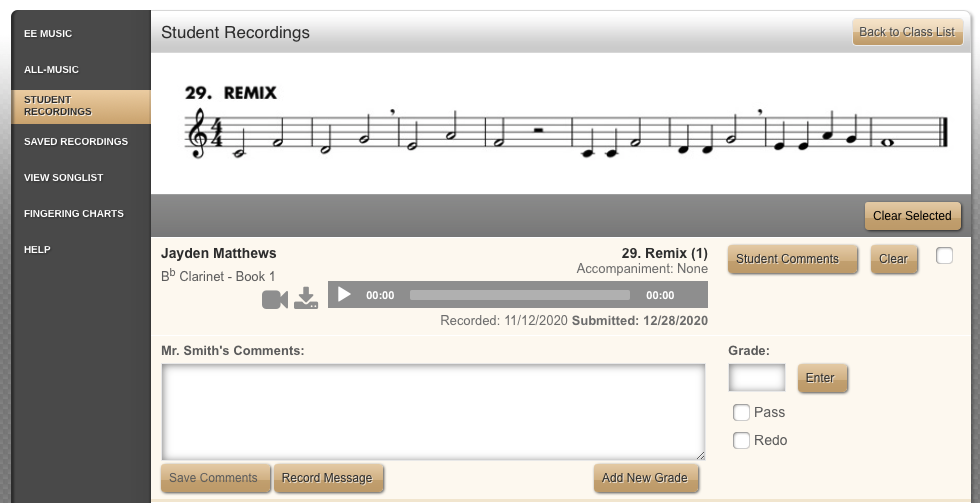
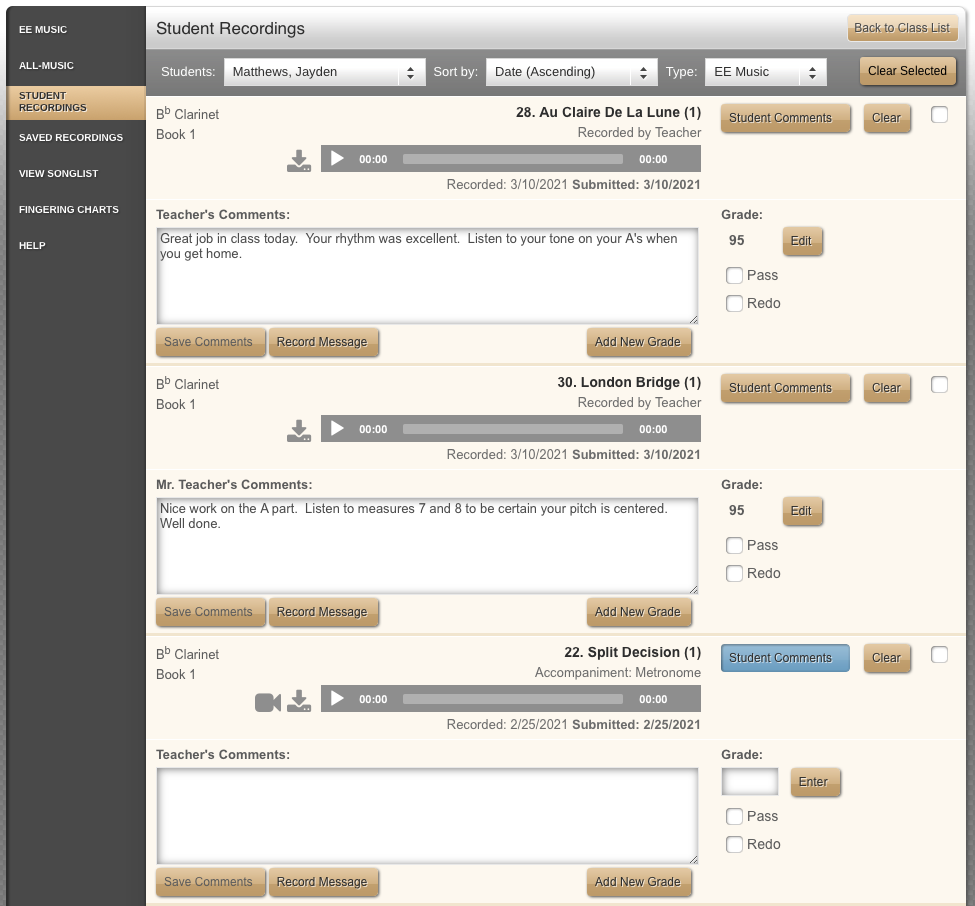
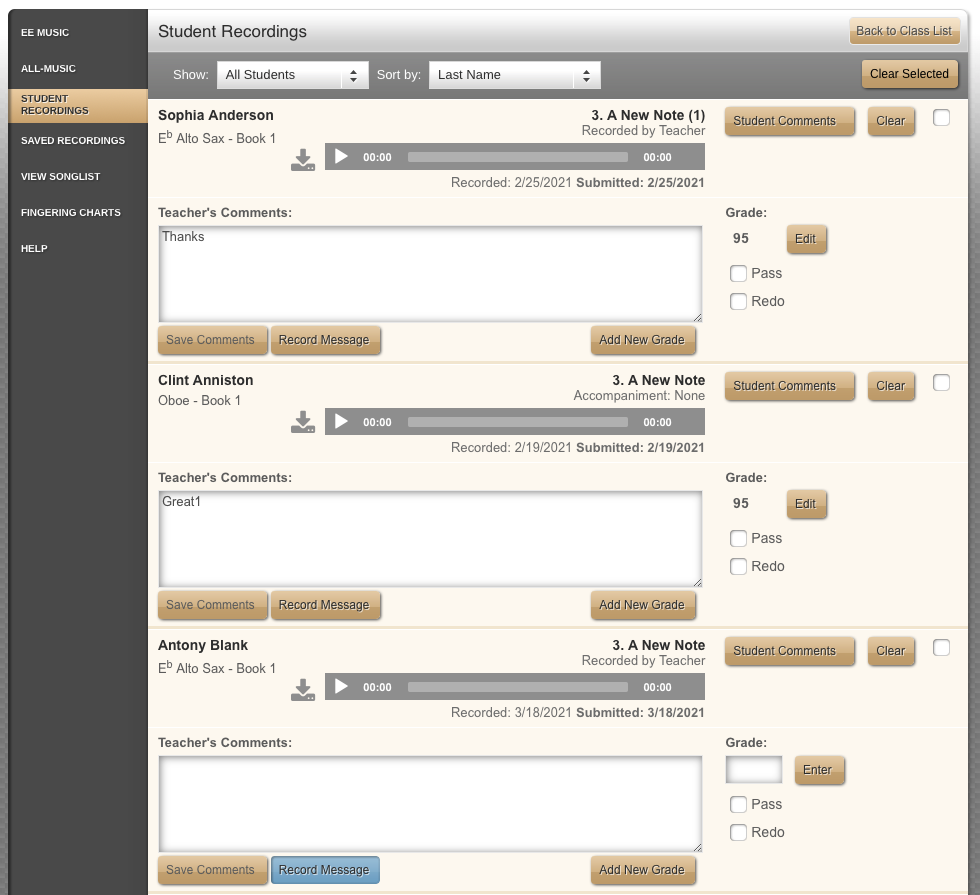
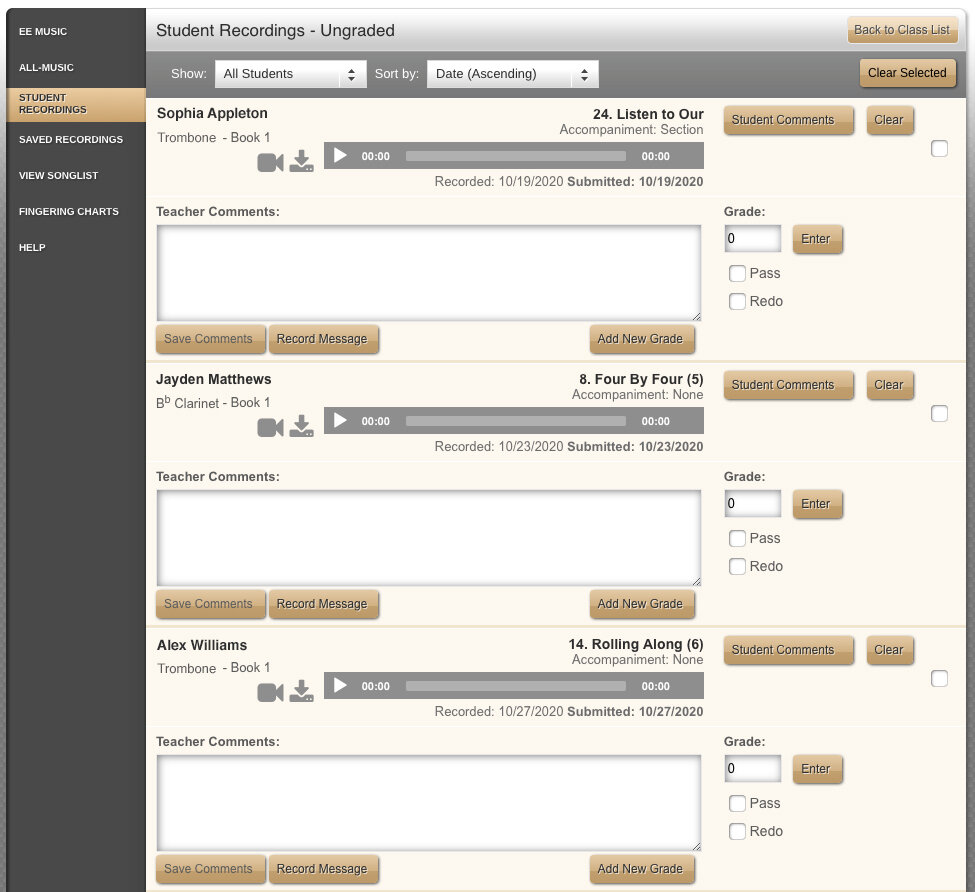
When students submit recordings, teachers can listen to and respond to those recordings:
By individual recording
By student (all submissions from a student)
By exercise/assignment (all submissions of a particular exercise or assignment)
Show Ungraded exercises (showing every audio/video recording that has not received feedback)
Each of these load all on one page, making it efficient to listen to every submission and get written or audio feedback to students in a timely manner.
In-Class Grading and Recording (First Time Performances)
If students have never submitted a performance for assessment, teachers can enter a grade and make a recording in their EEi Teacher Account using the Student Recordings Grade Book.

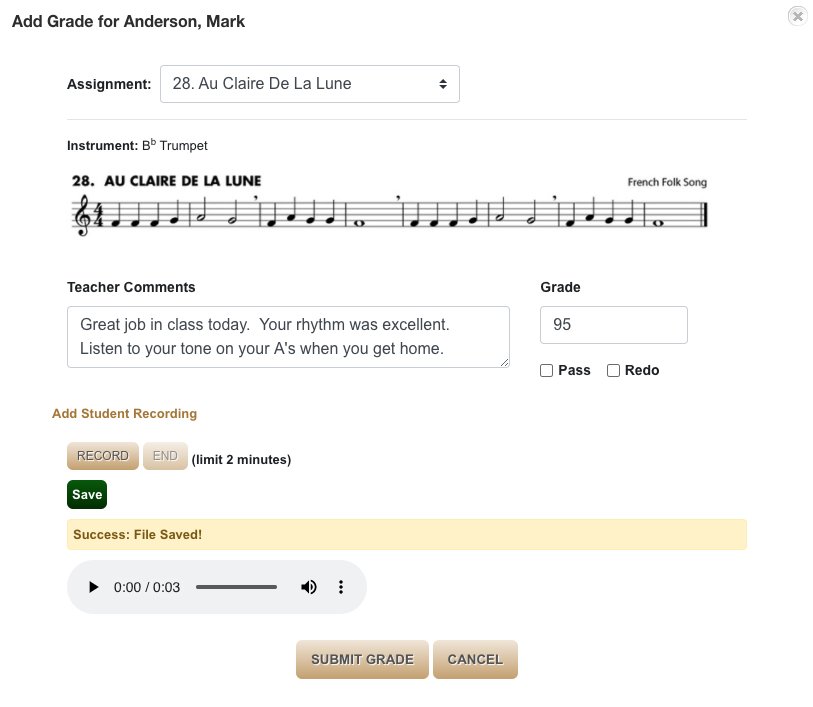

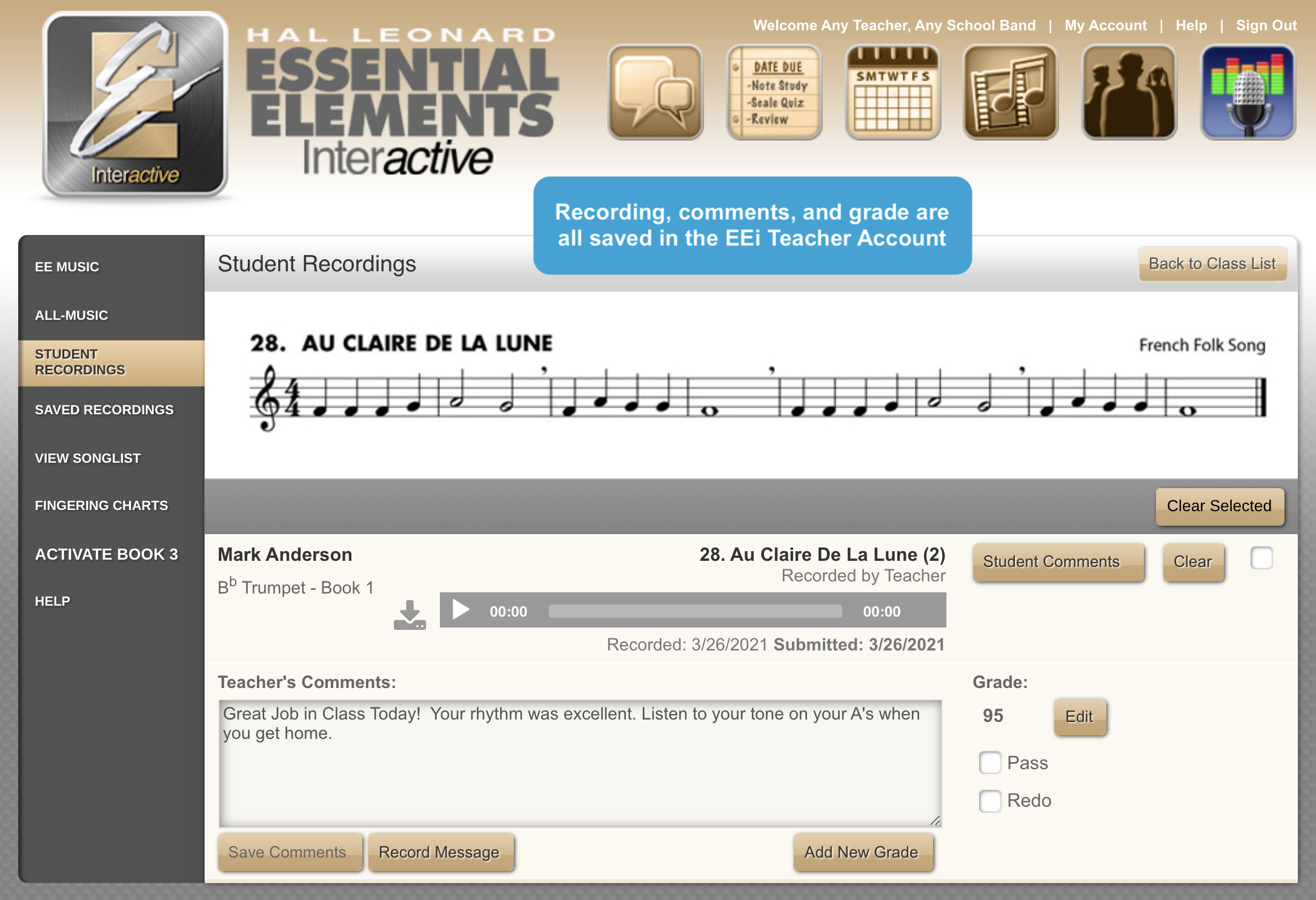
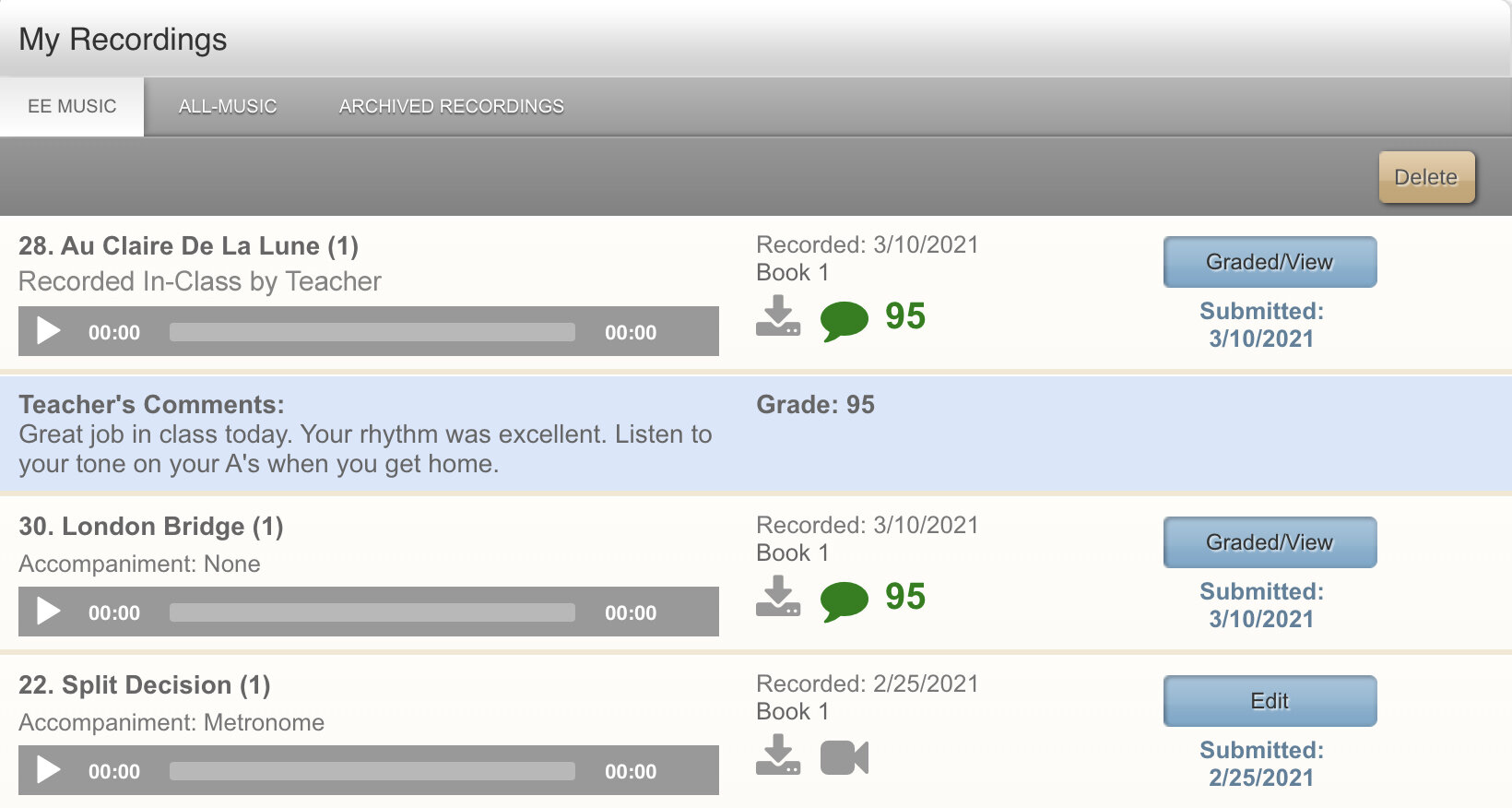
To make an in-Class Recording and Grade:
Go to the Student Recordings Grade Book
Select the empty box for the student and corresponding exercise / assignment
Select Add Student Recording and press Record
Type in comments and/or grade
Add verbal comments at the end of the recording then select End
Save the recording
Select Submit
This will add a grade and recording to the teacher grade book and to the student account. Everything recorded during that performance and audio feedback will be stored on EEi.
In-Class Grading Only (First Time Performance)
If students have never submitted a performance for assessment, teachers can enter a grade in their EEi Teacher Account using the Student Recordings Grade Book. No audio recording is necessary.

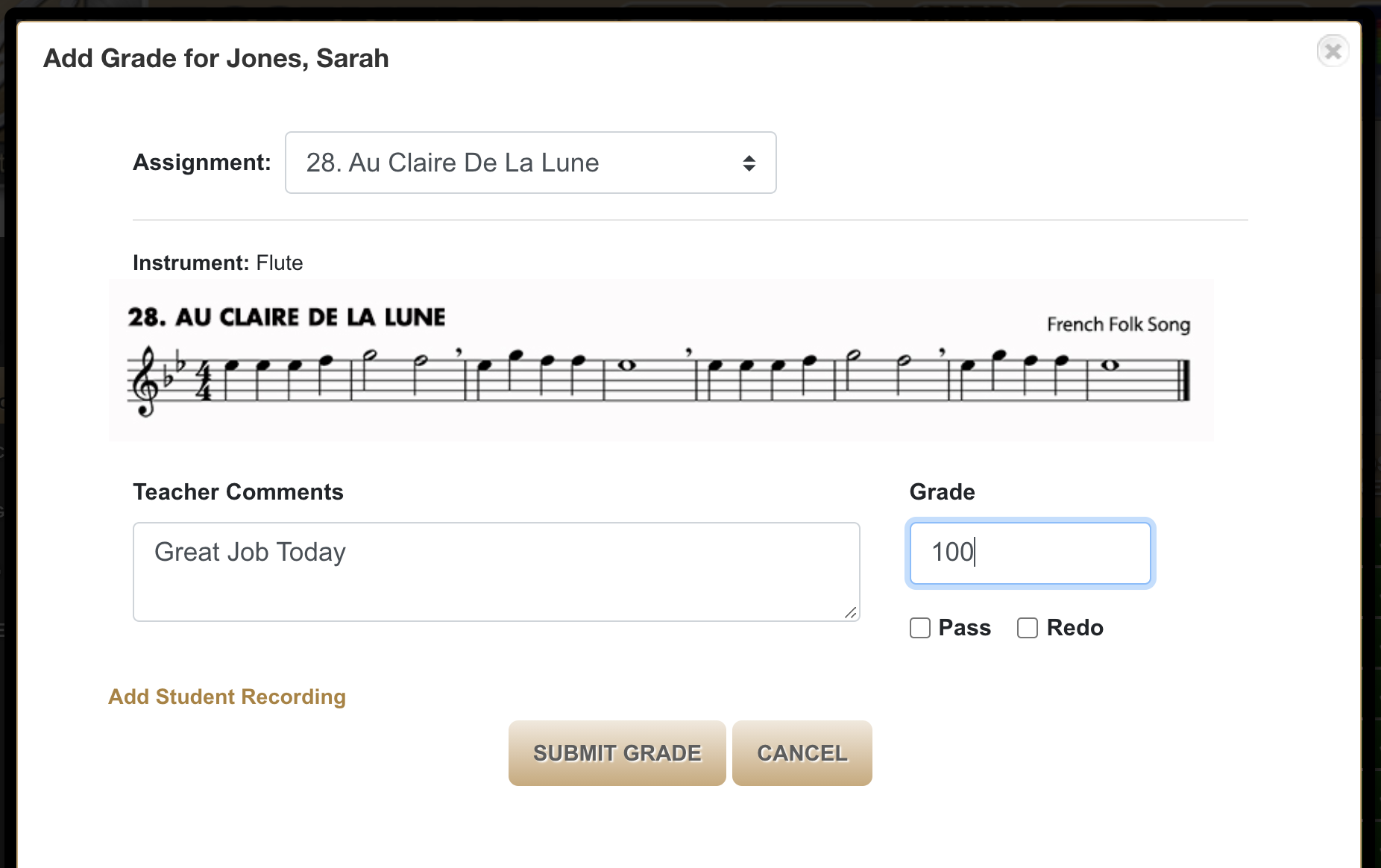

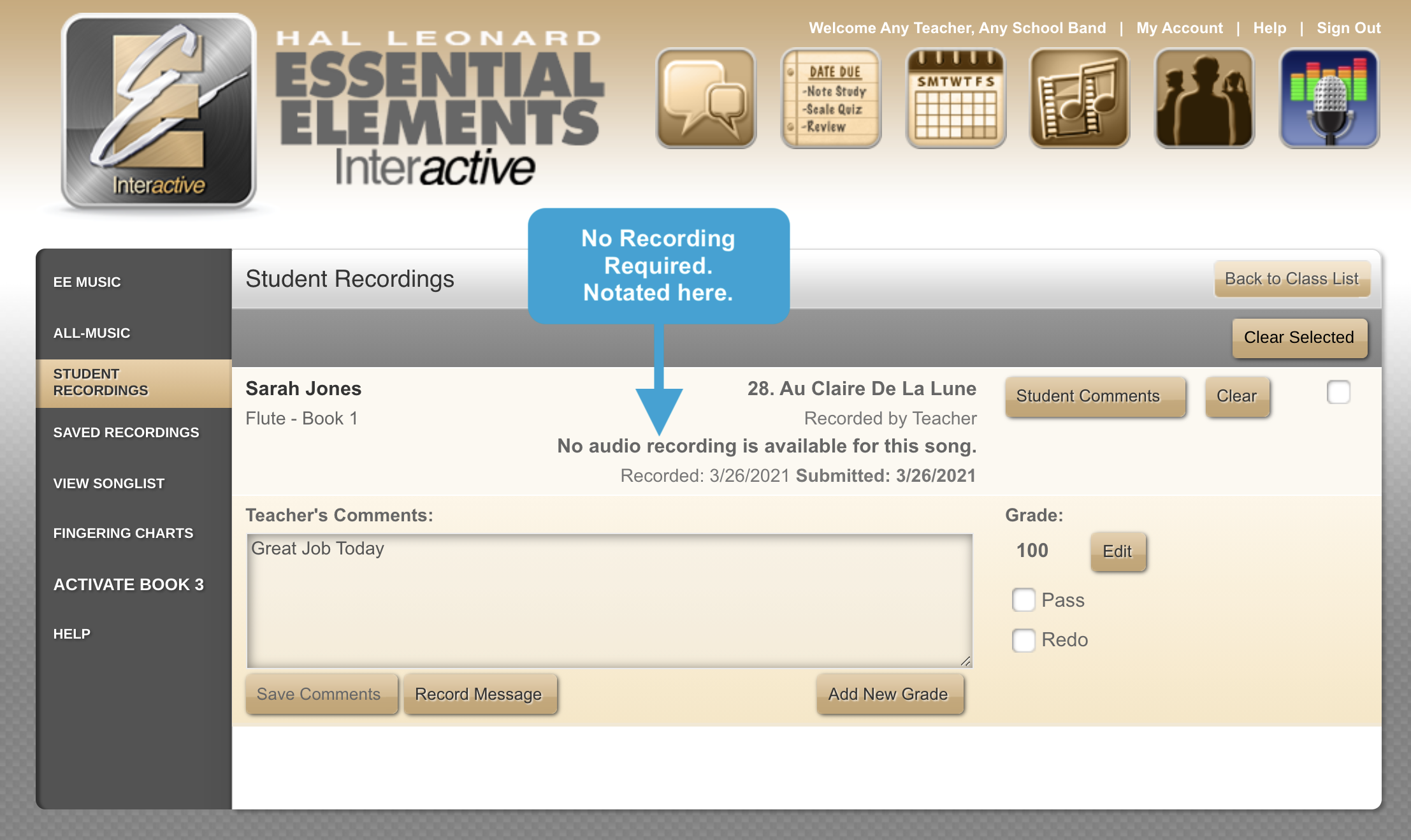
To enter a grade without a recording:
Go to the Student Recordings Grade Book
Select the empty box for the student and corresponding exercise / assignment
Type in comments and/or grade
Select Submit
This will add a grade to the teacher grade book and to the student account. It will notate that the grade was recorded by the teacher and that there is no audio recording available.
In-Class Make-up Assessment
If students have an assessment that needs to be redone (whether they submitted it from home or had a previous in-class assessment), you can easily do that in class as well.

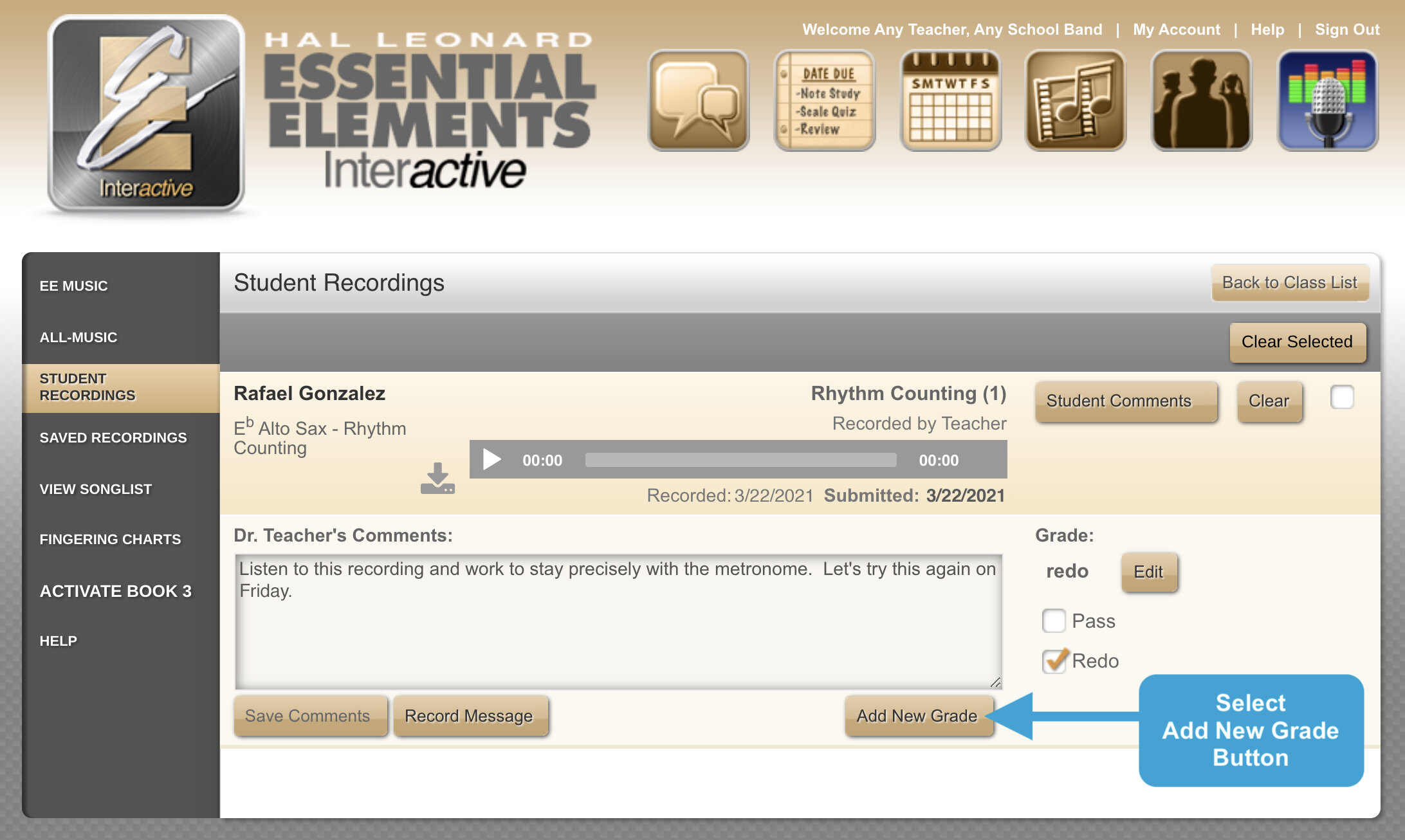
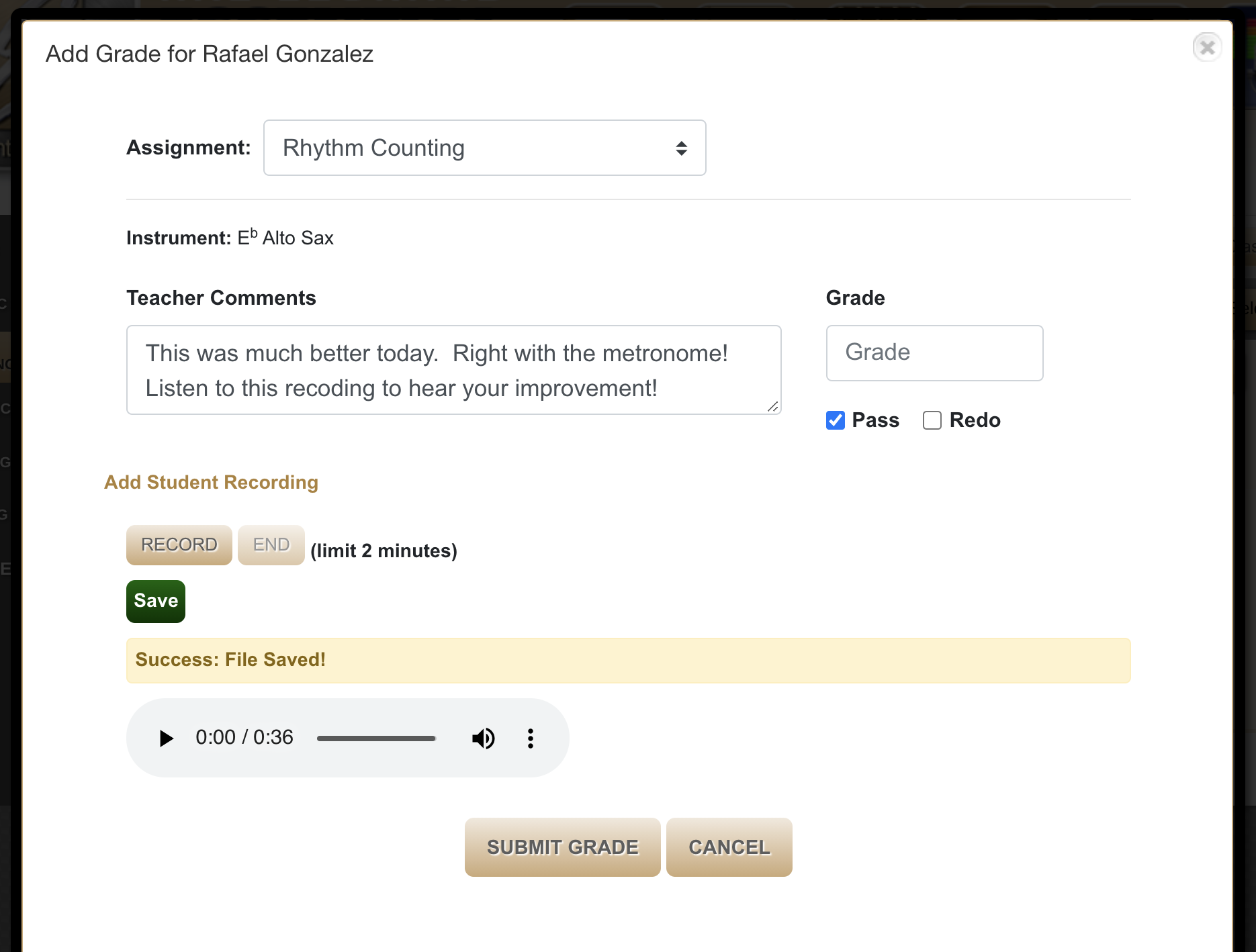
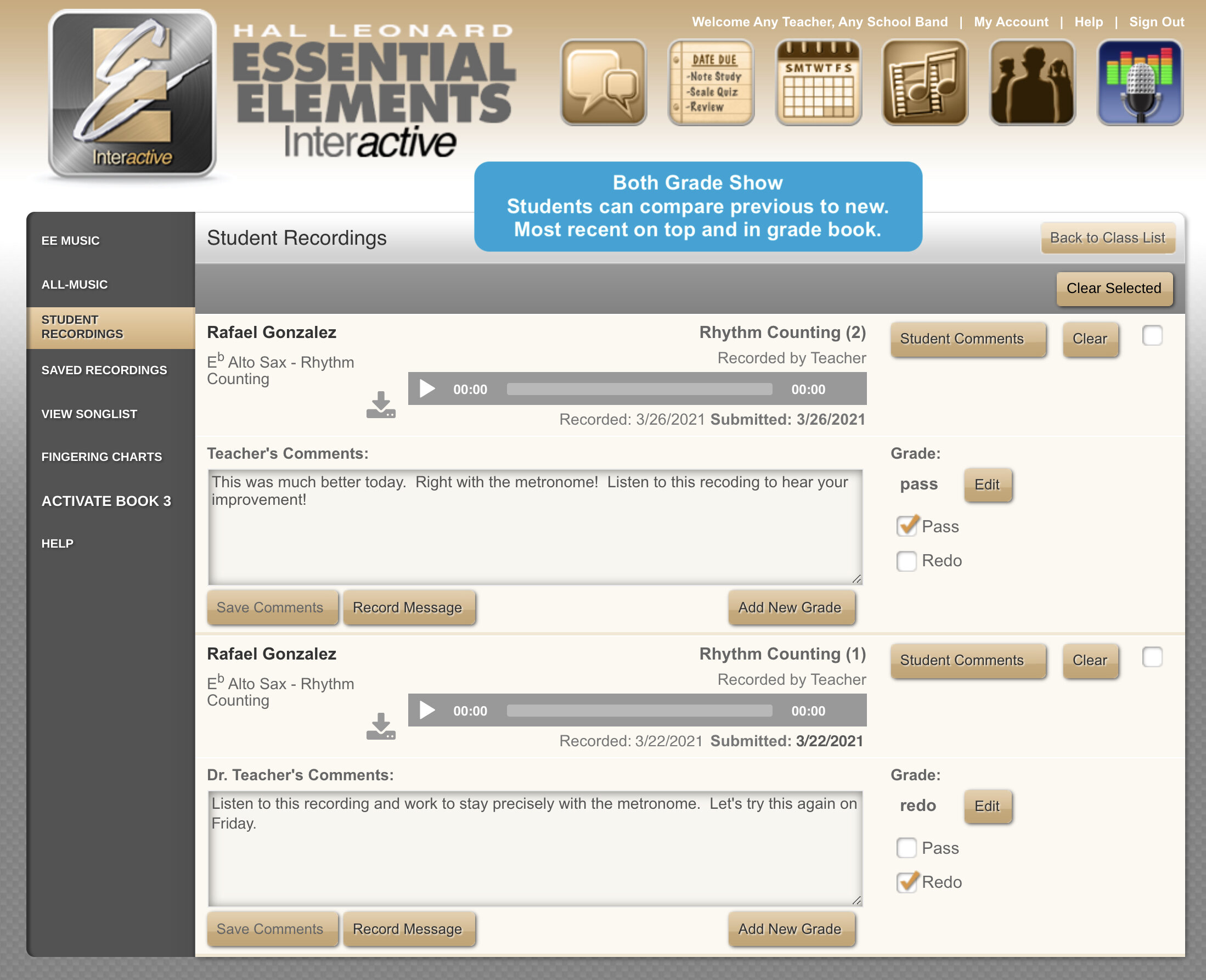

To enter a make-up grade and/or recording:
Select the box for the make-up (does not have to be a red box - could be a green one as well)
Select Add New Grade
Record, Make Comments, Grade, Save and Submit
Grade updates in the Grade Book (Most recent will show in the grid)
This will add the new grade to the teacher grade book and to the student account. ]
Common Uses for This Feature
There are several applications for this type of in-class grading:
Regular in-class assessment
Quick grade (if a student performs well and wants to get credit)
Make-up from a previous In-class assessment
Make-up from a previously submitted assessment
As a quick recording as reference for a student to use when they get home
Give the EEi In-Class Feature a Try Today!
Have questions?

