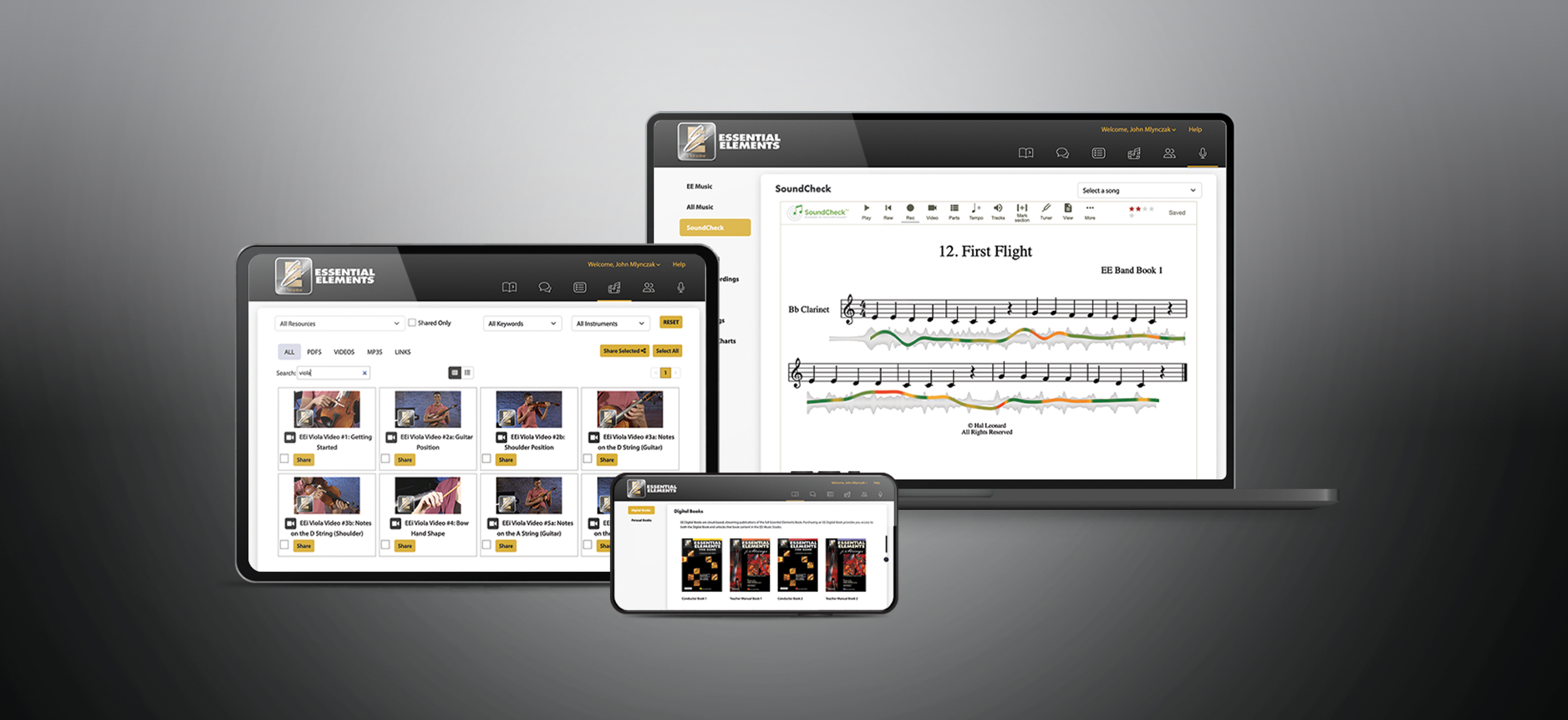Two options to get you and your students set-up with EEi:
Option #1:
Connected EEi Teacher & Student Accounts
Option #2
EEi Student Only Accounts
Connected EEi Teacher and Student Accounts
This will provide you all the EEi Resources and allow you to connect with your students using the EEi Platform.
This video walks you through the simplest way to get students into EEi connected to your EEi Teacher Account
Step 1: Create your EEi Teacher Account
Easily create an EEi Account using your EE Band Conductor Book or EE Strings Teacher Manual (Books 1, 2, or 3)
* EE Teacher Books with the EEi Logo have an activation code in the back of the book. If you have an older version of Essential Elements 2000 without the logo and a printed code, you can request a code using your teacher manual during the activation process using your EEi Teacher Book.
Step 2: Help your students create their EEi Accounts
Your students can create their accounts using the activation codes in their EE Student Books.
Step 3: Connect your students to your EEi Class
To join your EEi Class, they will need the School Code from your EEi Teacher Account.
Simple Option:
Student Only Accounts
You can also just get your students into EEi on their own to access play-along tracks and a few of the EEi Resources.
Questions?
If you or your students have further questions, please reach out to us.
We are here to help you and your students any way we can.